MetaMe 0.21.0 released
By Andrew
April 10, 2021
The Export to CSV feature has arrived in MetaMe 0.21.0.
New Feature - Export to CSV
The Export to CSV feature lets you view and analyze your data in other applications like Excel.
Export to CSV gives granularity and time period options for you to choose. “Granularity” summarizes your time into units between 15 minutes to 1 day. “Time period” lets you limit the data exported. MetaMe gives you the option of exporting the entire history of your data.
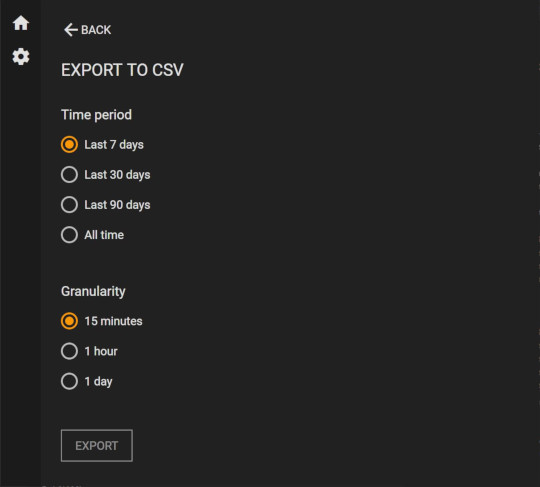
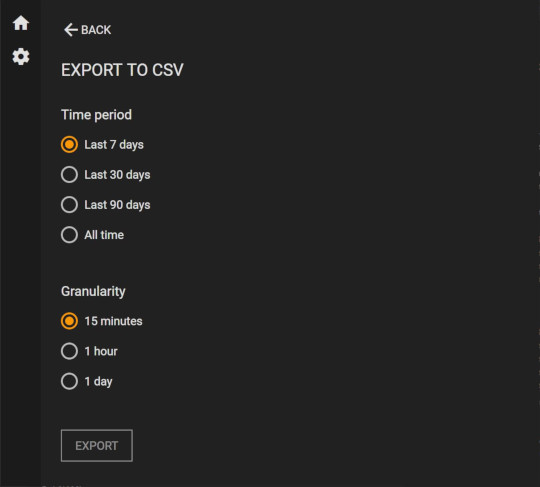
Access the Export to CSV feature from the Settings > Export data page and clicking “Export to CSV.”
Updating
You can update to this version by going to settings > update. You can also download the latest version here.
Changes
New Features
- Export to CSV
Fixes
- Fixed issue where scheduled notifications show when idle
- Upgraded some dependencies
- Minor performance improvements
Thanks!
Andrew