MetaMe 0.16.0 now available
By Andrew
January 29, 2020
View a full year on the heat map and some minor bug fixes.
View the heat map in full
Have you ever wondered what you were doing with your time more than few months ago? A new feature now lets to you view a full years worth of data on the heatmap at any one time.

View the timeline and most used apps for a past date by clicking on the heatmap.
To see the full heatmap, click the expand symbol on the top right of the heatmap.
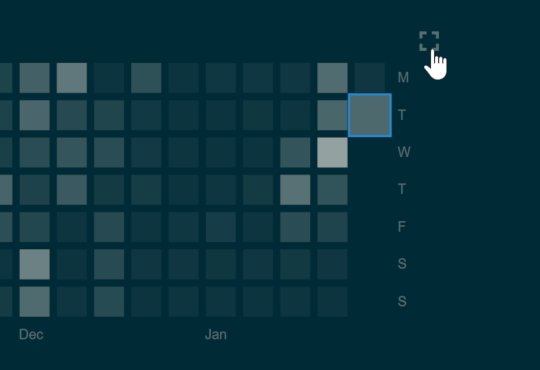
Updating
You can update to this version by going to settings > update. You can also download the latest version here.
Changes
New Features
- View 1 year of data on the heat map
- Expand from the dashboard
- Select either 1 year rolling data, or select a specific year to view
Fixed
- Fixed a minor x-axis alignment issue
- Fixed bug where hidden apps are not applied when viewing dates in the past
Thanks!
Andrew